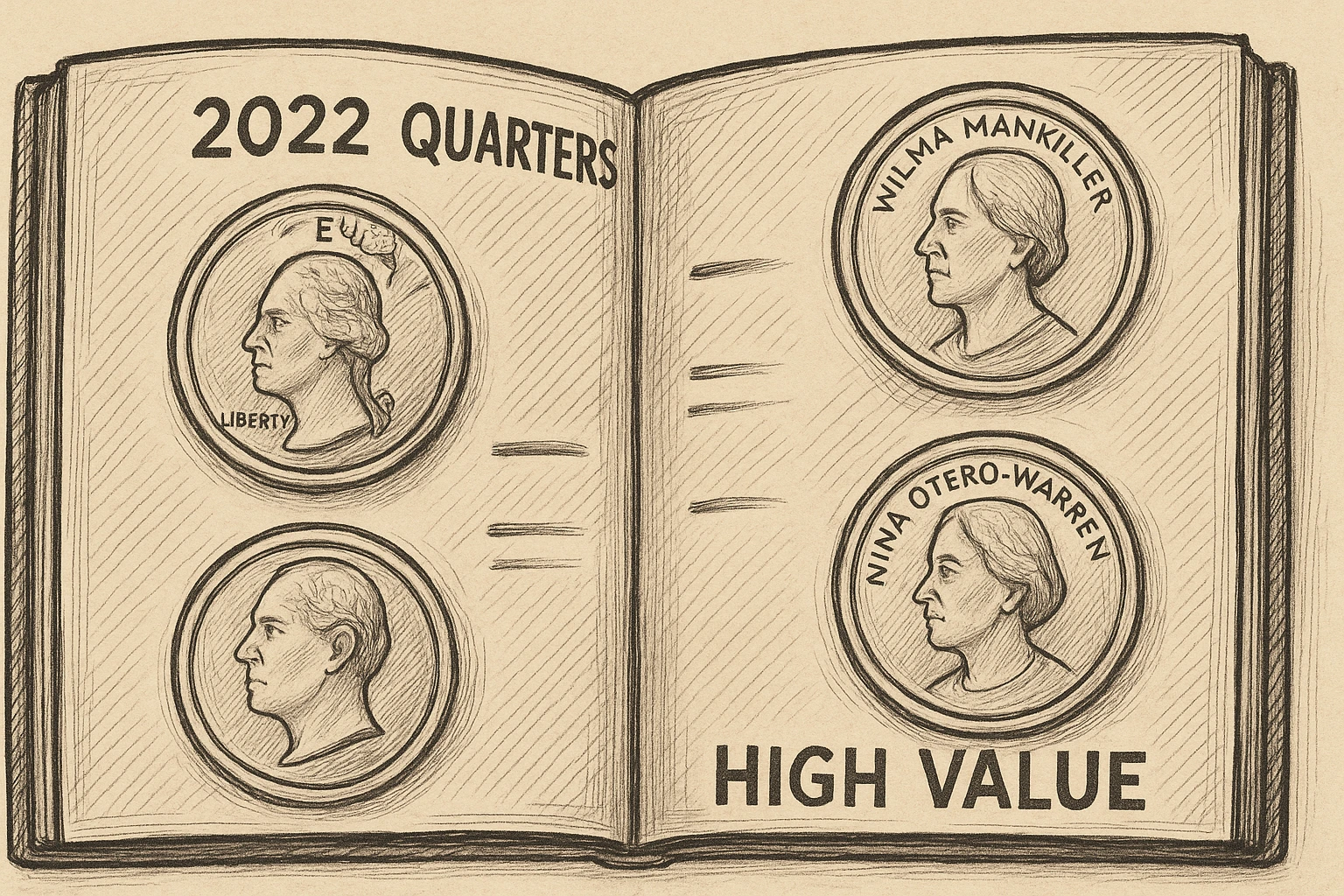Have you ever held some brass coins in your hand and thought they were worth a penny – and then found out it could be valuable, rare and sought after? This is the point: things that seem simple can hide depth and significance, especially if you know how to look at it from the right angle. Today, all it takes is one app – Coin ID Scanner, for example. Due to it you can quickly recognize a coin, understand its history, value and authenticity. And you do not need to be a numismatist, collector or expert.
The same is true with ERP systems. At first glance, it is a hauntingly complex topic, overloaded with terms, customizations and IT talk. But if you are an entrepreneur, director of a small business, or just want to get your accounting in order and automate processes – you don’t need to dive into the world of technical details at all.
Today we are here to discuss how to choose an ERP-system without headaches. We will help you understand what is important for you, what “signals” to pay attention to, how not to overpay and not to get bogged down in functions that you do not need. And most importantly – how to find a solution that will not just work, but really help you.
Step 1: Define Why You Need an ERP System in the First Place
Before you start comparing features or booking demos, stop and ask: What exactly do I need an ERP for? Well, you should know that ERP systems work best when solving concrete, recurring problems. If you are regularly facing chaos in your operations, that is a signal for you, so you can start by asking yourself if any of the following feel familiar:
- You are losing orders because departments don’t communicate.
- Inventory levels are never accurate – and nobody agrees on the numbers.
- Customer records are scattered across spreadsheets, email threads, and Post-it notes.
- You are doing the same data entry twice (or three times) in different systems.
- Financial reports take hours – or are full of errors.
If you nodded at two or more, know that you are not alone. These are typical growing pains that an ERP system is designed to fix.
Lifehack: Start a note called “what slows us down” and add to it for a week. Due to this list you will be able to build a focused checklist of needs when comparing systems.
But here is one more final warning for you: don’t buy ERP “for later.” Many businesses jump into oversized platforms, dreaming of future growth. But ERP should match your current size and evolve with you – not outpace your needs on day one.

Step 2: Do Not Chase Complexity — Chase Logic
In the world of software, complexity is often mistaken for sophistication. But actually more features don’t always mean more value (especially if your team can’t use them fully).
For example, a boutique store with five employees doesn’t need a corporate-grade solution with 300+ modules and a six-month implementation. What it needs is a clean, intuitive system that supports essential workflows with minimal learning curve.
According to Panorama Consulting, 38% of companies use less than half of the ERP features they paid for,and that is not just waste – it is friction.
Thus, instead of being impressed by feature lists, test the logic: can you log in and understand what to do without a manual? Can someone generate a report, find a client order, or correct a stock level without hours of training?
Pro tip: Try a program demo and during your demo, ask the vendor: “How long does it take a new employee to learn the basics?” If the answer is more than three days – keep looking further.
The right ERP system is not the one with the most buttons – it is the one that makes you faster, clearer, and more confident from day one.
Step 3: Ensure the System Grows With You
Choosing an ERP system is more than just about solving today’s problems – it is also about preparing for tomorrow’s growth. That doesn’t mean you need to invest in the biggest platform on the market, but you need to pick a system that can grow freely, just like your business.
For example, you may think of it like LEGO blocks. You don’t need the entire castle on day one – just the base and a few core pieces. Over time, as your needs evolve, you can add new modules: a CRM tool, a warehouse manager, or a payroll system. That is the power of modular architecture, and this is a key feature to look for in any ERP solution. In the table below you can see a simple example of how modular growth works.
| Business stage | Core need | ERP module to add |
| Startup phase | Invoicing, sales tracking | Basic accounting + order tracking |
| Growth phase | Expanding team and product catalog | HR module + inventory management |
| Online expansion | E-commerce integration | Online sales + shipping module |
| International scaling | Cross-border sales, compliance | Localization + tax automation |
A small coffee shop might start with just point-of-sale and inventory tools. But a year later, they add delivery tracking, and two years later, they roll out loyalty programs and mobile orders – all within the same ERP framework.
Lifehack: When speaking with vendors, ask: “Can I add new modules later without reinstalling or rebuilding the system?” Their answer will quickly reveal if the system is built for flexibility – or frustration.
Step 4: Make Sure Your ERP Works With the Tools You Already Use
Actually, there is no sense in building a digital empire if it won’t connect to your existing systems. The best ERP platforms should integrate seamlessly with your current software , be it your CRM, online store, email marketing platform, or warehouse tracking tool.
Here is what to check:
- CRM compatibility: Can your ERP import and sync customer data automatically?
- E-commerce integration: Does it work with platforms like Shopify, WooCommerce, or Magento?
- Accounting software: Will it export clean data to QuickBooks, Xero, or your bookkeeper’s tool of choice?
- Warehouse and logistics tools: Can it update stock levels and track shipments in real time?
- API availability: Does the vendor offer an open API for future integrations?
And pay attention to this: if your ERP requires you to manually transfer data between systems, it is not just inefficient – it is risky. Mistakes, duplication, and wasted time become inevitable. So, ask vendors for real-world integration examples, and don’t settle for vague “it should work” answers. The smoother the connection, the faster your team will adapt – and the more value you will unlock.

Step 5: Do Not Forget About Support (Especially If You Are Not an IT Director)
Here is a truth many vendors won’t admit: no ERP implementation goes perfectly. There will always be questions, adjustments, and moments when someone on your team stares at the screen thinking, what now?
That is why support is not a luxury – it is a necessity. For example, let us say your payroll module crashes the day before salaries are due. In companies without real-time support, this turns into a full-blown crisis. In contrast, businesses with reliable 24/7 live chat support often resolve such issues in minutes – and their employees never even notice.
When choosing an ERP, pay close attention to the type of help you’ll get after the contract is signed. Does the company offer onboarding assistance? Do they provide a human support team – or just a chatbot? Are there video tutorials, a searchable knowledge base, or live training?
Advice that pays off:
- Always ask for a free trial or test account.
- During the trial, try contacting support with a basic question and see how quickly and clearly they respond.
- Read real customer reviews, not just testimonials, and see what users say about ongoing support – it is often the dealbreaker.
Lifehack: Never feel bad about asking “basic” questions. If a platform makes you feel dumb for not knowing something, the problem is not in you , but the design.
Technology by Your Rules
The real power of an ERP system is not in the number of functions, but in how precisely it adapts to your rhythm. And due to choosing not “the most complex” but “the most understandable” option you don’t simplify tasks – you make them manageable. So, let technology not dictate your terms, but work for you – calmly, flexibly and professionally.